 45
45
To assign an occupant with Committee Member Status, thus providing access to the Committee Only section, is a quick and easy process!
All you need to do is:
1. Enter into the occupants unit and select the Occupants tab
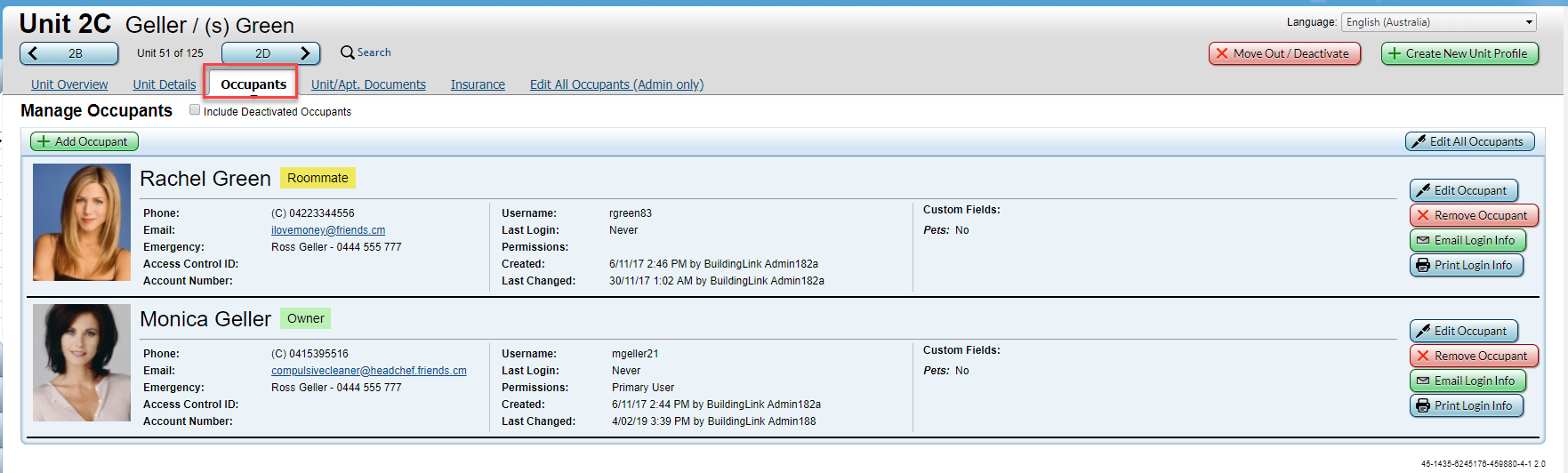
2. Select the Edit Occupant button on the far right of the occupant card
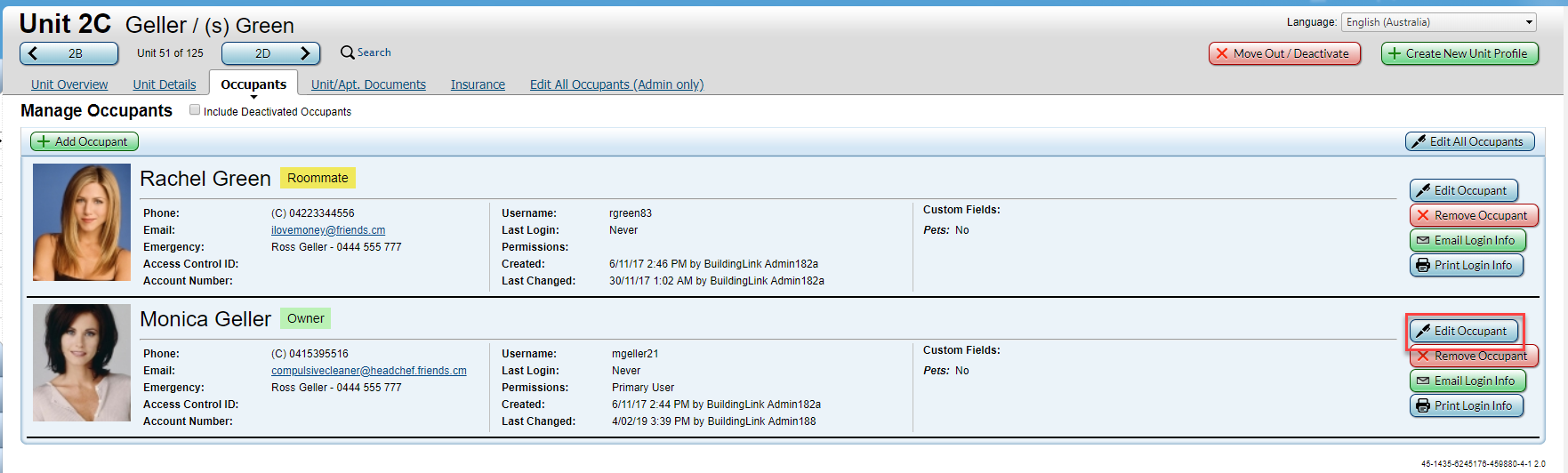
3. Select the Yes option against the field for Committee Member Status
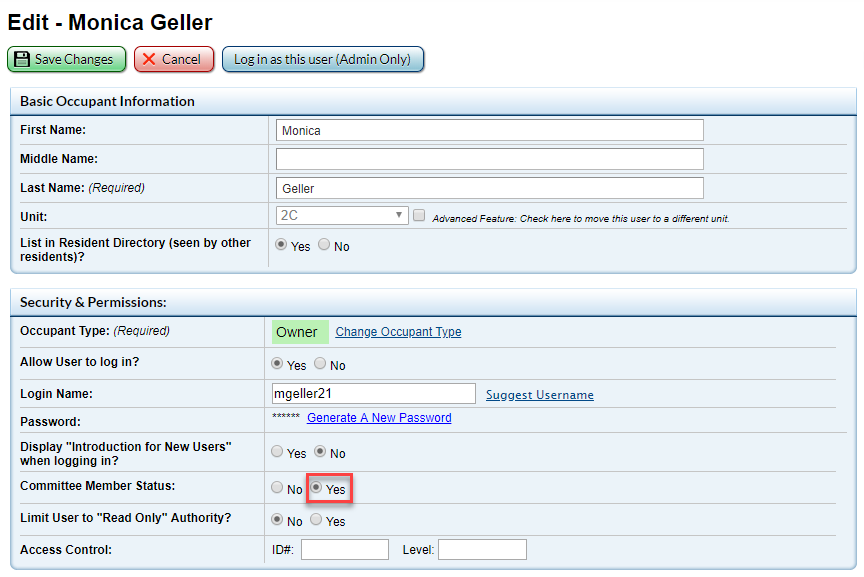
4. Save Changes

Please note that if your language preferences are set to English - United Kingdom or English - United States, Committee Member may display as RMC Member or Board Member respectively.
If you are not sure how to adjust your language preference, please let us know your preferred browser and we will forward you instructions accordingly.



